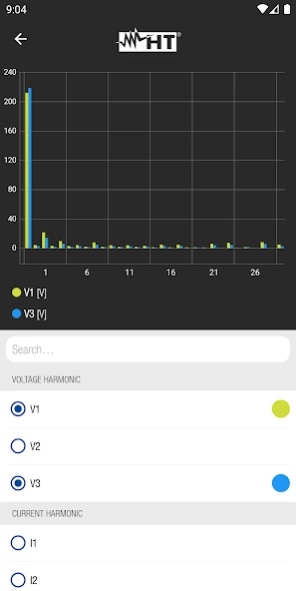HTAnalysis 2 3.2.0
Free Version
Publisher Description
HTAnalysis 2 - HT Analysis - the professional software that works with your HT Instruments
Requires Android 7.0.0 or later
HT Analysis is a professional software enabling to display and check all HT testing instruments' results as well as recordings while sharing them on HTCloud database.
In addition it permits to create professional reports with pictures, texts, videos and voice comments.
Interface your HT instrument with your Android Tablet: the touch screen display allows you to quickly and thoroughly evaluate the trend of the recorded quantities so finding easily an immediate solution to problems related to energy-waste as well as electrical safety.
The powerful HTanalysis will contribute to simplify and improve your job so saving time and money. Your tablet will set in motion an unexpected scenario with amazing solutions: new HT instruments' features combined with the most advanced technology!
Finally work and leisure can be together.
Compatibility with HT instruments:
• All instrumets of family 15400
Functions:
• Display of voltage, current, power recordings and other parameters such as harmonics, THD%, cosphi and frequency
• Real time display of waveforms and vector diagrams
• Storage of recordings into HTCloud database for further sharing through e-mails
• Reports with photos, videos, vocal and written comments
About HTAnalysis 2
HTAnalysis 2 is a free app for Android published in the System Maintenance list of apps, part of System Utilities.
The company that develops HTAnalysis 2 is HT Italia srl. The latest version released by its developer is 3.2.0.
To install HTAnalysis 2 on your Android device, just click the green Continue To App button above to start the installation process. The app is listed on our website since 2023-07-04 and was downloaded 10 times. We have already checked if the download link is safe, however for your own protection we recommend that you scan the downloaded app with your antivirus. Your antivirus may detect the HTAnalysis 2 as malware as malware if the download link to it.htanalysis.app2 is broken.
How to install HTAnalysis 2 on your Android device:
- Click on the Continue To App button on our website. This will redirect you to Google Play.
- Once the HTAnalysis 2 is shown in the Google Play listing of your Android device, you can start its download and installation. Tap on the Install button located below the search bar and to the right of the app icon.
- A pop-up window with the permissions required by HTAnalysis 2 will be shown. Click on Accept to continue the process.
- HTAnalysis 2 will be downloaded onto your device, displaying a progress. Once the download completes, the installation will start and you'll get a notification after the installation is finished.